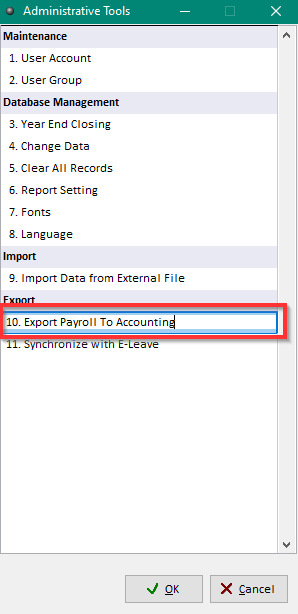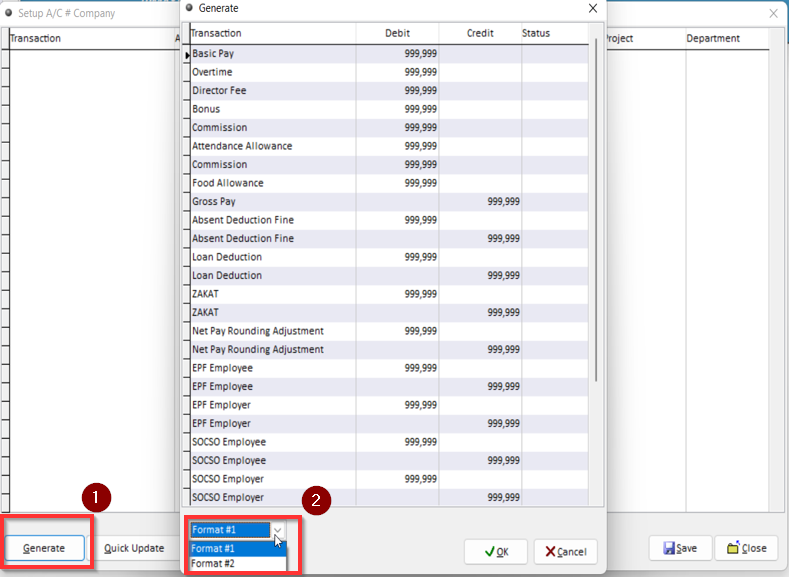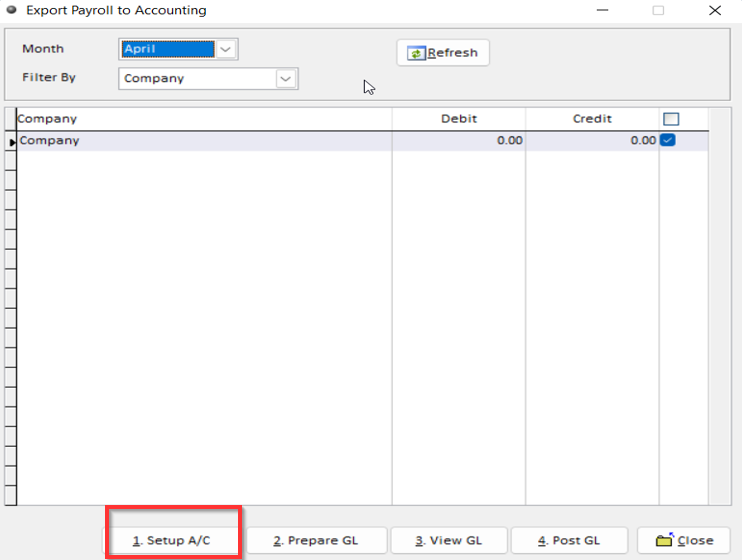Export Payroll Data & Import Account Module
Print
Modified on: Thu, 18 Apr, 2024 at 1:27 PM
1. System > Administrative Tools > Export Payroll To Accounting
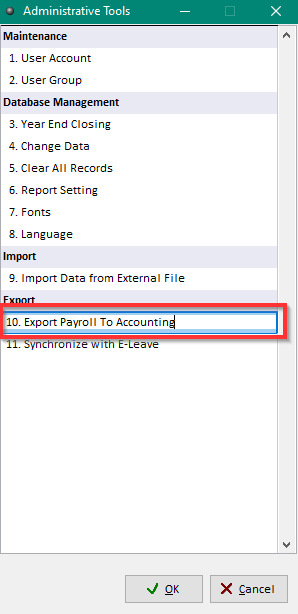
2. Select ‘Setup A/C’
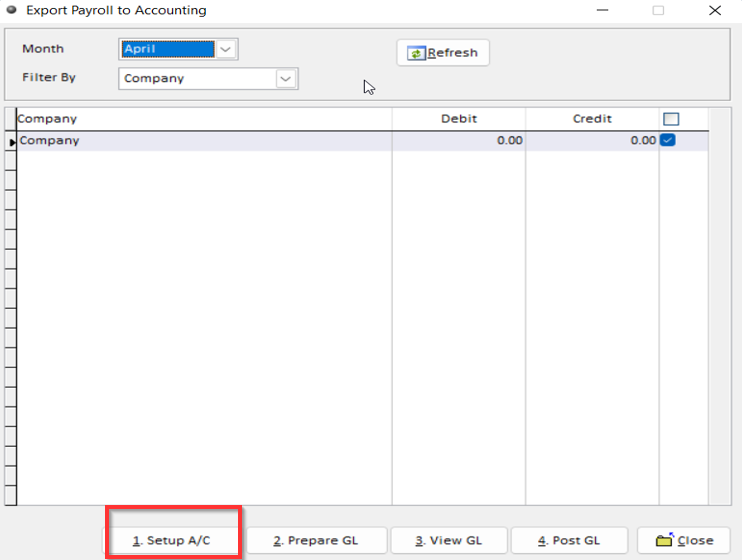
3. Select Generate > Choose Format > Click OK
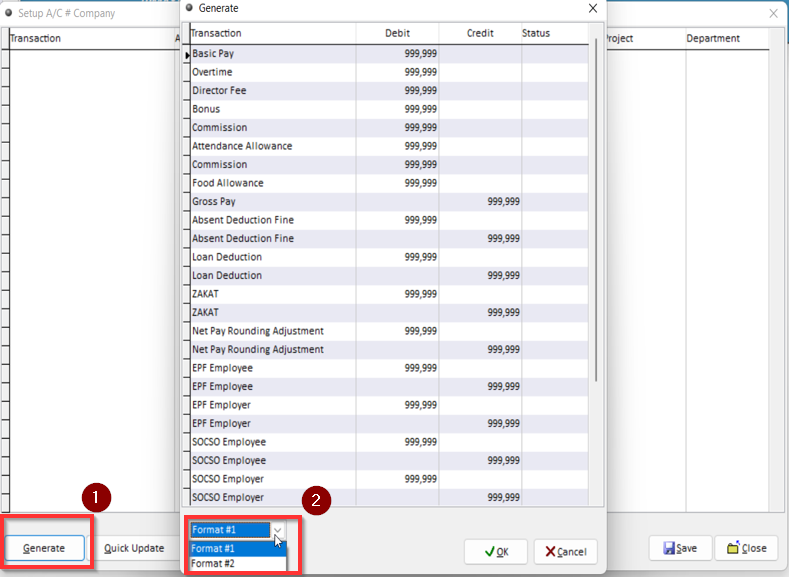
4. Fill in the account code same as Million Account Module > Save

5. Select Prepare GL > Fill in the Voucher Ref No > OK

6. Select View GL

7. Checking Debit & Credit is Tally > Close

8. Select Post GL > Save the File into your PC Folder

9. Login Million Account Module > System > Administrative Tools > Import/Export Data > OK > Import Transaction Accounting

10. Select Load File & Browse the payroll export file

11. Select Import and fill in the date/ batch for import

12. Complete

Did you find it helpful?
Yes
No
Send feedback Sorry we couldn't be helpful. Help us improve this article with your feedback.