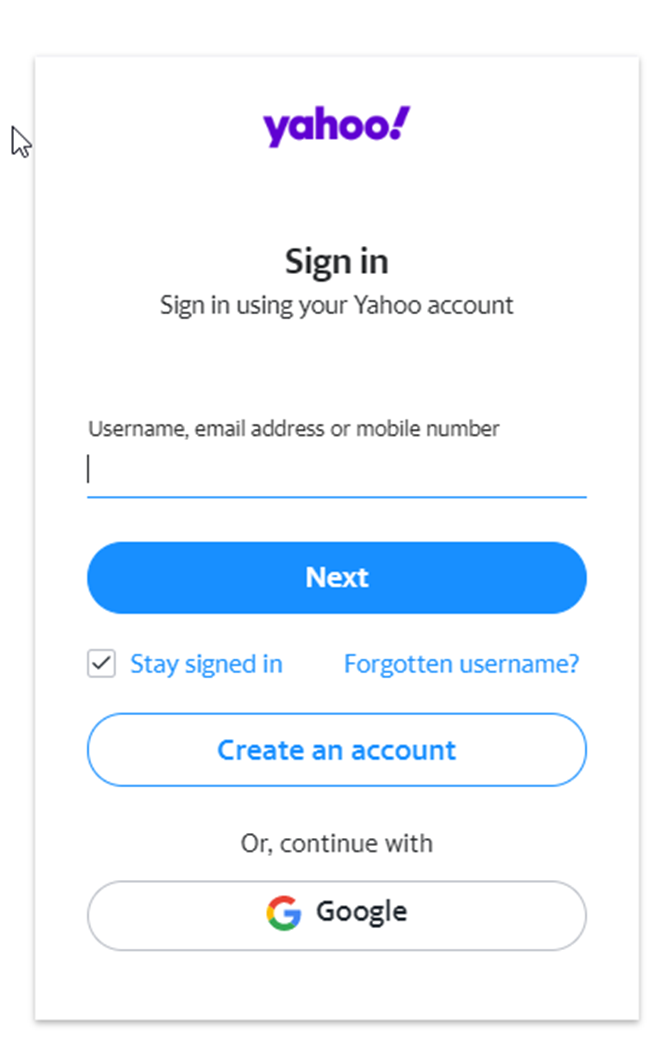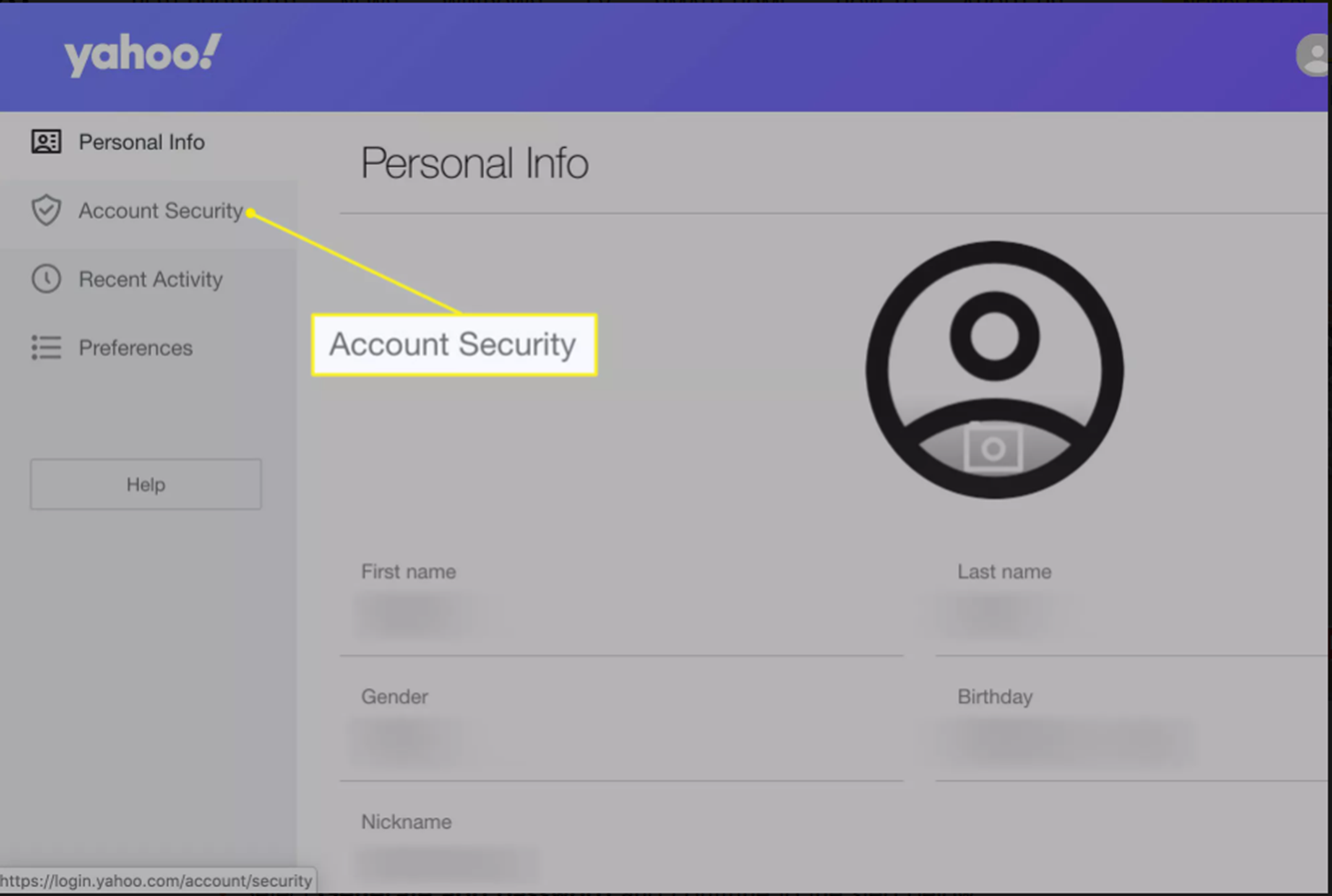How to rectify pay slip sending error *YAHOO*
Print
Modified on: Thu, 25 Apr, 2024 at 5:39 PM
1. Login to your Yahoo account to access the settings

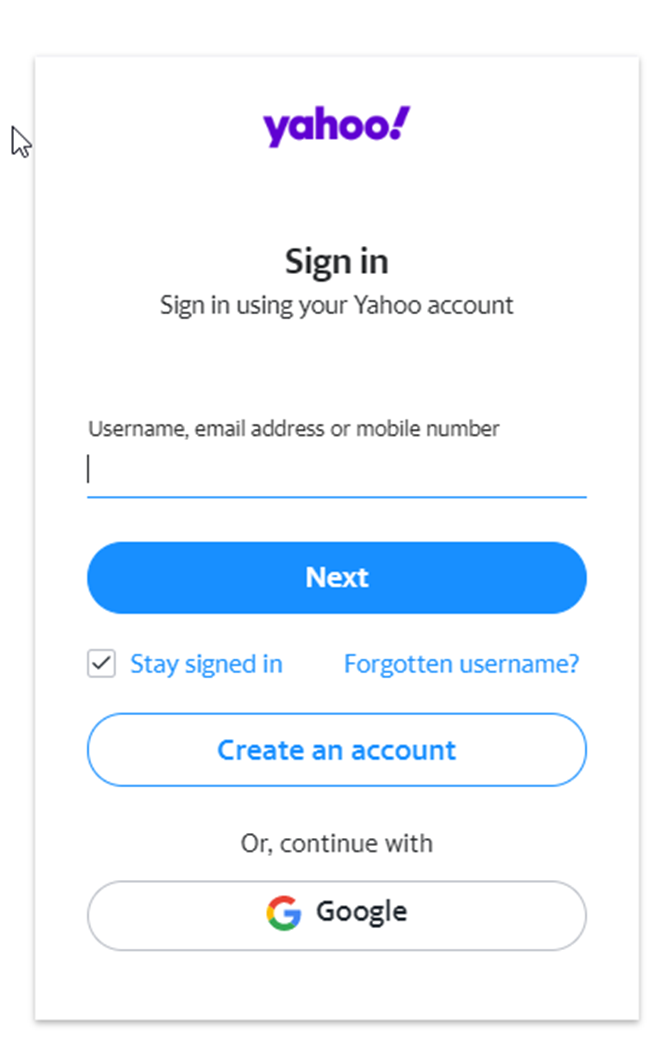
2. Once logged in, on the top right corner > Click on ‘Account info’


3. Select Security > Turn On 2-step Verification


4. Select Security > Go Account Security

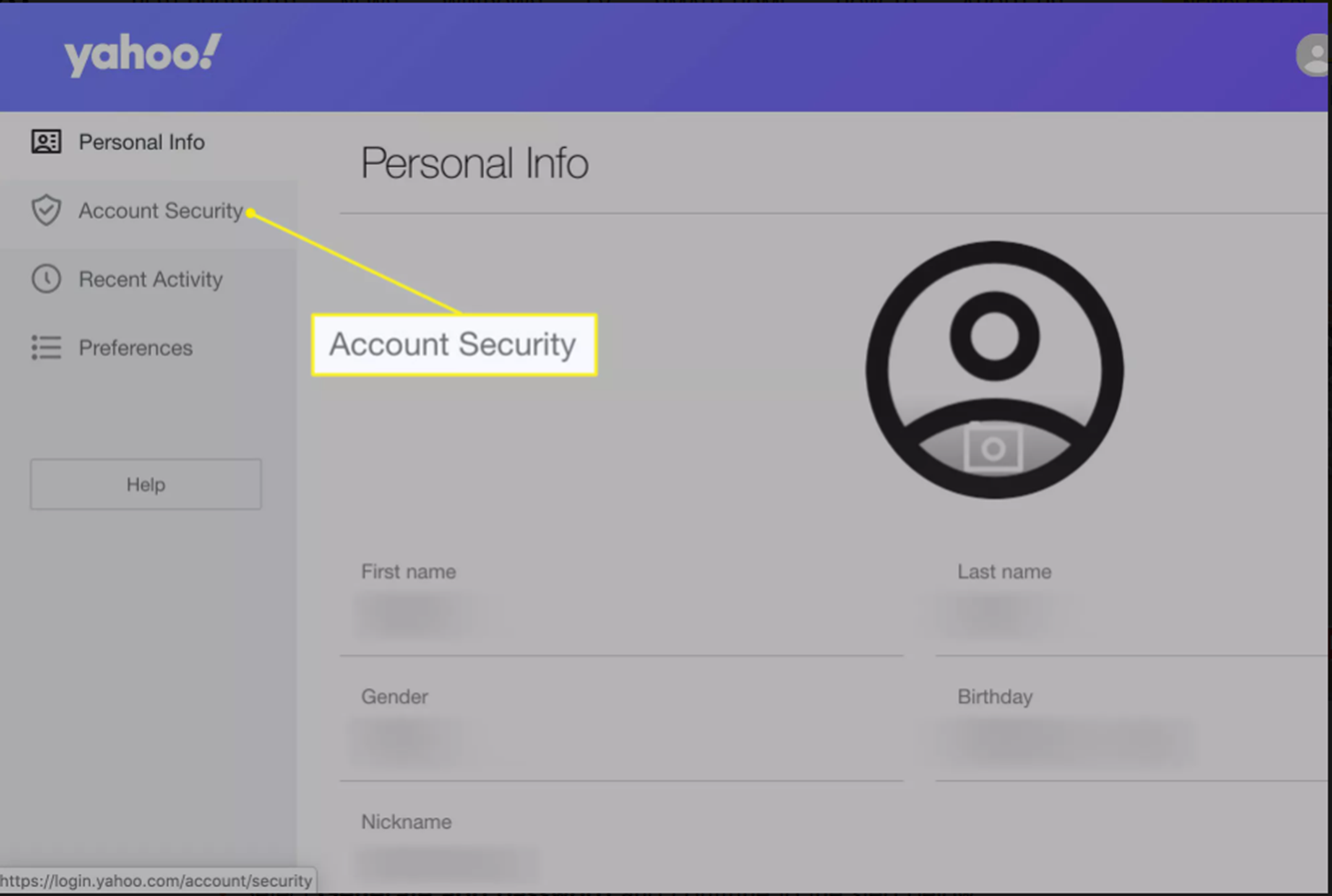
5. Select App Password > Other App


6. Can Name it as “MILLION PAYROLL” and select GENERATE


7. You should receive a generated app password, make sure you copy and save it somewhere


8. Login Million Payroll > Select System > Administrative Tools > User Account > Edit Login User ID


9. Paste the APP PASSWORD under Email Password Column > Select Save


10. Final can Email the payslip


Did you find it helpful?
Yes
No
Send feedback Sorry we couldn't be helpful. Help us improve this article with your feedback.