Please login into Million Accounting System and follow these steps :
- Go to System, Select Administrative Tools

- Go to User Account



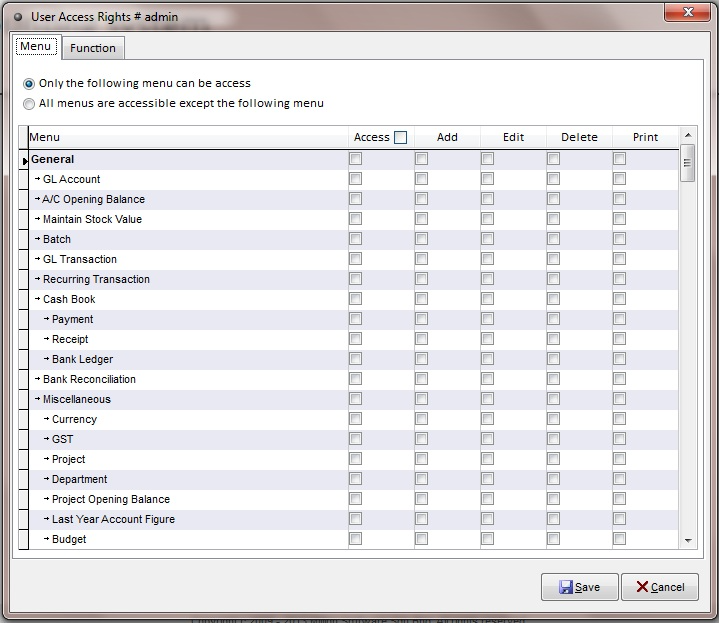

- Click Save to complete
- Your User Access Rights have been saved
Modified on: Thu, 18 Nov, 2021 at 5:44 PM
Please login into Million Accounting System and follow these steps :
- Go to System, Select Administrative Tools

- Go to User Account



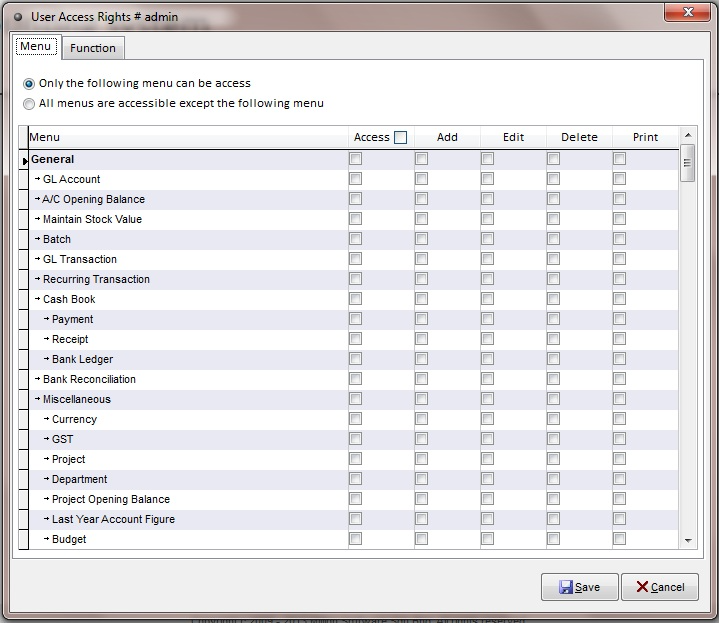

- Click Save to complete
- Your User Access Rights have been saved
Did you find it helpful? Yes No
Send feedback